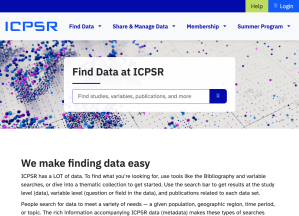Teach with Data
Bring content to life by adding data to your courses. This section includes pre-made exercises along with tips for creating assignments from scratch.
Ready-to-Use Assignments and Exercises
Navigating Around Restricted Data
Tips and tools for finding available data related to sensitive topics in ICPSR.

Exploring ICPSR Data using GIS
This brief guide to mapping ICPSR data in R Studio can be used as a lesson plan for instructors, as well as a tool for self-study.
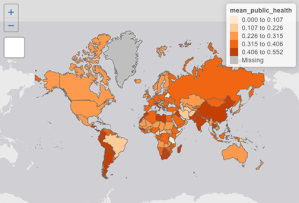
Voting Behavior Projects
Instructional resources sponsored by APSA, ICPSR, and SETUPS:
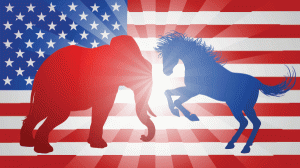
Investigating Community and Social Capital
This resource introduces students to quantitative social science research with a case study on social capital.
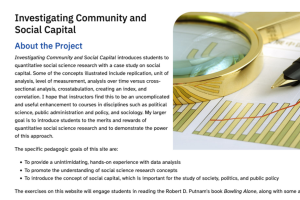
Exploring Data through Research Literature
EDRL is intended to inspire instructors who want to use ICPSR’s data holdings and Bibliography of Data-related Literature in new and interesting ways. Instructors are welcome to download and edit the exercises.

Adopt a Dataset: Classroom Edition
This exercise familiarizes students with an ICPSR study and key research concepts for data evaluation.

Using ICPSR Data in the Classroom: Tips for Success
We love to hear that instructors use ICPSR data in their teaching! To make it even easier, here are some helpful tips:
- Give Students Access to Data: Ideally, each student should create an account and download their own copy of the data. If you wish to “clean up” the data (e.g., define missing values, recode variables, or create scales) prior to student use, however, you may share it on a secure course website accessible only to the students in that course.
- Analyze Data Online: Some data can be analyzed on the ICPSR website using the Survey Documentation and Analysis (SDA) interface, provided by the Institute for Scientific Analysis and the University of California. This feature allows students to run analyses and create new variables without downloading anything.
- Use Codebooks and Documentation: Don’t forget the codebook and other documentation — these can also be good teaching tools! Bonus: they are freely available for download without requiring login.
- Data Usage with AI Tools: ICPSR data may not be used in public/online large language models or other AI tools (such as ChatGPT) that retain data for training purposes, as this would be considered redistribution of the data, which is not allowed. Read more about the Use of Large Language Models (LLMs) and Other Forms of AI with ICPSR data.
DIY Ideas for Integrating Data into Courses
These suggestions offer ways to use ICPSR’s website to enhance course material.
Use Search Tools
- Ask students to search for studies based on their type or design (e.g., experiments or focus groups). Have them present one study, including its description, the project’s purpose, and an analysis of the strengths and weaknesses of that design.
- Give students sample hypotheses and ask them to identify the key characteristics of a dataset that would be needed to test each one. Ask them to use the ICPSR search tool to find appropriate data. For example, to see whether job satisfaction increases with time on the job, regardless of job responsibilities would require data from the same individual at two or more points in time, along with information about their jobs.
- Encourage students to browse a thematic collection to discover how researchers creatively approach and explore different perspectives on a topic. It’s like going on a data safari without leaving your seat!
- Use Search/Compare Variables to:
- Show students how a concept has been operationalized
- Practice identifying the level of measurement for variables
- Identify the effects of questionnaire design choices (e.g., Likert scales with and without a “neutral” middle category) or differing target populations
- Have students compare their opinions on a given topic with those expressed by respondents in a nationally representative sample.
- Select questions for inclusion on a class-conducted survey
- Filter search results from Data-Related Publications by selecting “Reports” under the “Pub. Type” filter. Choose one or more reports to share with students as an accessible introduction to reading social science. These reports are often more straightforward than journal articles and frequently rely on descriptive statistics, reinforcing the importance of mastering basic data description as a valuable skill for students.
Study Documentation
Each dataset has detailed documentation on the study homepage, which students can review to learn about study design and data collection without diving into the data itself.
Online Analysis
For a more hands-on approach, ICPSR has datasets with online analysis tools, so students can wade into data without needing special software.